Import model, export model and download model template.
The "Model" tab is only available for users with the QVANTUM user role "Controller".
You can upload the model in the Overview tab under "Prepare data" or directly via the Model tab. You have the option to import or export the model. QVANTUM also offers the option to download a model template.
Import model
Overwrite or update the entire model or individual existing dimensions. You cannot delete the planning model.
The model is defined using an Excel template. The individual dimensions and their structural elements are described in this template together with the possible settings. Help for creating the model can be found here.
The following functions are available on the Model tab:
- Import model. With the import you can overwrite or update the currently stored model.
- Download an initial standard template for a typical model with sample content.
Especially at the beginning, an understanding of the structure of a model has to be created first. Our initial model template supports you with many examples and explanations. - Export model
The model on which your planning application is based can be downloaded. If you want to make changes to the model, you should always download the current model beforehand and enter the changes in this document.
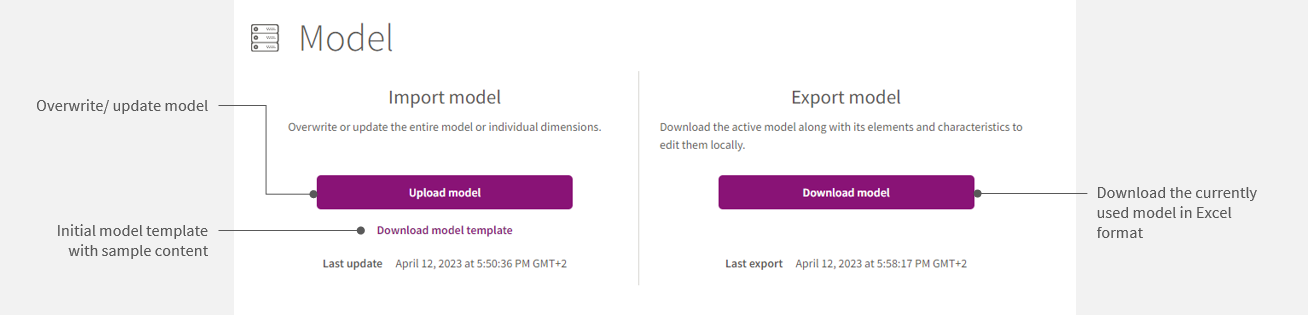
Import model (overwrite/update)
If you want to import a new model, after clicking on "Import model", select the path to the Excel file in which you previously defined the model.
Qvantum now asks whether the model should be overwritten or updated. Please note that overwriting the model deletes everything that was previously set up or entered in your software: the data, the forms, data about the team (...).
You should therefore only select "Overwrite" if you intend to set up the entire system again. Be sure to save your data and configuration files beforehand.
"Update" the model if you want to keep the system set up so far and have only added something to the previous structures. Note that your changes to the model must fit the previous structures so that data and forms continue to work. If this is not the case, Qvantum will not accept the file to ensure that your data and the system remain intact.
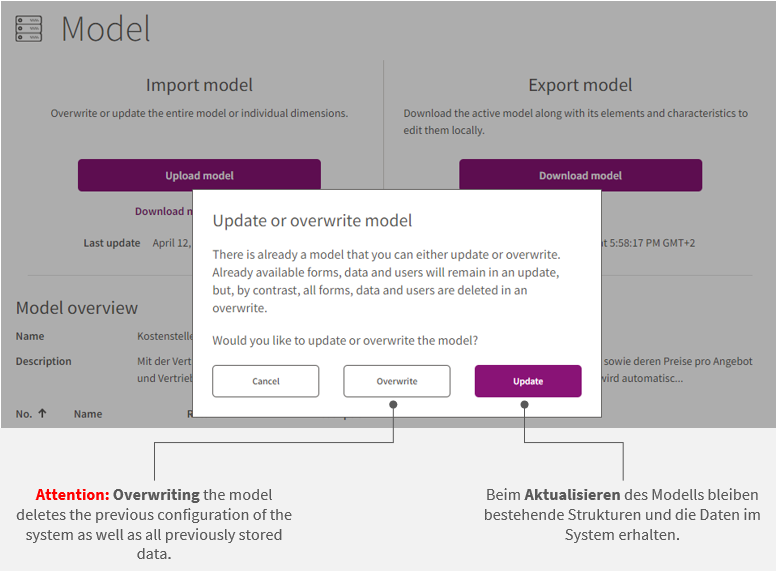
Export model
Download the active model, its elements and features to edit them locally.
The "Download Model" button creates a definition of the active model via an Excel file that you can save locally. Use this file..:
- ...if you want to make changes to the model and ensure that you are editing the current model.
- ...if you want to upload the model in another Qvantum planning application, e.g. for testing purposes.
- ...if you simply want to save the model locally.
Download model template
QVANTUM provides you with a template for your planning model. This is an Excel file which you can obtain by clicking on "Download model template" and then modify according to your own wishes.
If you would like to learn more about how to fill the Excel file, you can find more information on the Model template page.