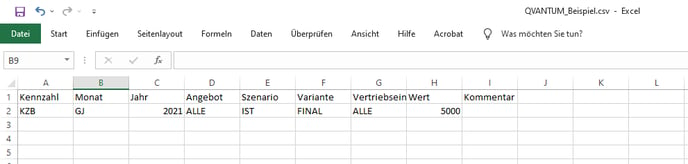Import data, export data and download the data template.
The "Data" tab is only available for users with the QVANTUM user role "Controller".
Once you have uploaded your model template, you will be given the option to import or export your data in the Data tab. QVANTUM also offers you the possibility to download a data template.
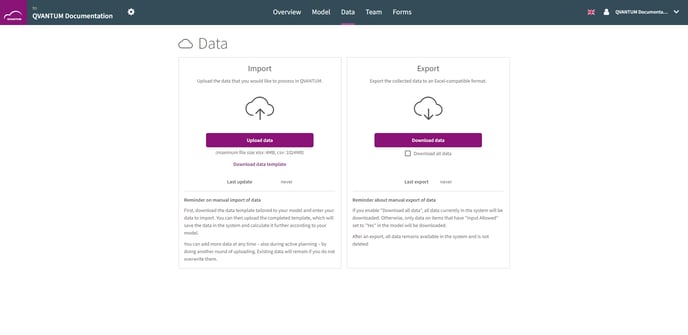
Import
Upload the data (e.g. ACTUAL or historical data) that you want to further process in QVANTUM.
Tips for importing data manually
First, download the data template tailored to your model and enter your data to import. You can then upload the completed template, which will save the data in the system and calculate it further according to your model.
You can add more data at any time - even during an active planning - by uploading it again. Existing data will be preserved unless you overwrite it.
You can upload xlxs files with a maximum size of 4MB and csv files with a maximum size of 1024MB.
Export
Export the collected data to an Excel-compatible format.
Information on how to export data manually
Download all data that is currently in the system. Exception: data on elements marked as non-writable in the model will not be exported.
After an export, all data will remain available in the system and will not be deleted.
Download data template
QVANTUM provides you with a template for your planning model. This is an Excel file that you can obtain by clicking on "Download data template" and then modify according to your own wishes.
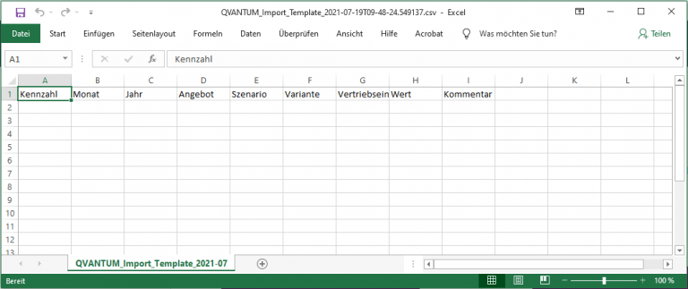
Fill template with data
When filling your template, you have to enter the key that you have previously determined in the model.