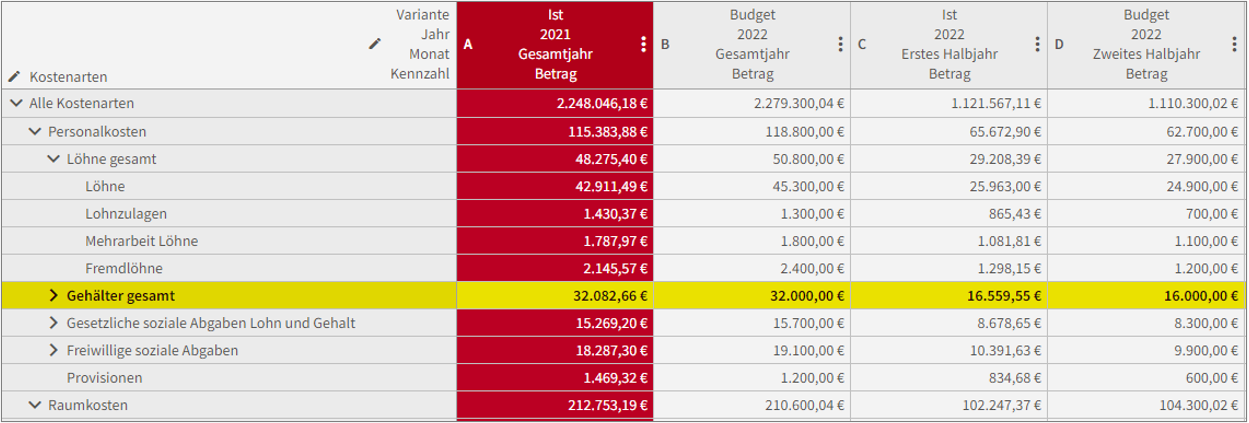How to visually highlight individual rows or columns
Formatting of rows or columns is only possible if a column or a row has been selected in the grid before. Selecting individual cell ranges or cells is not possible.
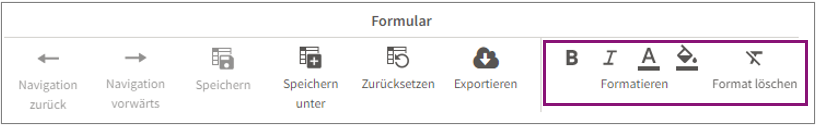
Toolbar for formatting rows or columns in the grid
The following formatting options are available:
- Bold
- Italic
- Font color
- Background color
- Delete format
In the following example, column A has been formatted with red background and white font color. The row "Salaries Total" has been formatted with yellow background and gray font color. Note that formatting a row always takes precedence over formatting a column. So in the following example, the row with the salaries would still be formatted in yellow throughout even if column C is given a different background color.